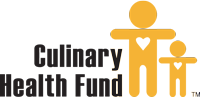Eligibility
Reporting your employees’ hours
Your contribution, and your Work hours report are due no later than the 15th of the month, for the previous month’s work.
Example
Your employees work 32,000 hours in February. Your contribution, and your report of hours worked is due no later than March 15th.
You must report all of your employee hours. This includes:
- Hours worked
- Vacation hours
- Holiday hours
- Leaves of absence
How do I send a contribution payment?
Your payment must be sent directly to the bank for the specific Fund to which you contribute.
You may submit proof of payment by uploading the proof document into the “upload” folder in FileEdge.
What is FileEdge?
FileEdge is a secure website used to exchange data containing protected health information (PHI).
We are committed to protecting your employees’ information and the information of Culinary Health Fund participants.
FileEdge is used to help keep protected information safe.
What you send us with FileEdge
You can send the following types of documents to us with FileEdge:
- Monthly employer reports
- Adjusted hours
- New employee lists
- Terminated employee lists
You can also respond to our requests for
- Verification of hours reported
- Missing information
What we send you with FileEdge
We will send the following types of documents to you through FileEdge:
- Statements of Account
- Verifications of reported hours
- 2,000-Hours verifications
- Discrepancy letters
- Demand letters
- Missing information letters
FileEdge questions
Who should have access to FileEdge?
Anyone at your organization with whom we interact and exchange protected health information (PHI).
How do email notifications work?
FileEdge can send email messages to people in your organization letting them know there are new documents in FileEdge. These messages can be delivered to either a group of people, or to a specific person. You let us know who you want to receive notifications based on their specific responsibilities. You can also choose people to receive all notifications.
Have multiple people receive notices to prevent delays when someone is out of the office.Email notifications include the name of the document folder and the type of document that is waiting for you in FileEdge. This helps you decide who should handle the notification.
With the switch to FileEdge, has the reporting format changed?
The reporting format has not changed. Simply upload your file or report to the “upload” folder in FileEdge.
How employees become eligible for benefits
Your employees become eligible for benefits if they work at least 360 hours in 3 consecutive months. That’s about 30 hours a week.
Once they are eligible, they have to wait 1 month before they can use their benefits. Their benefits start on the first day of the next month.
Example
- Maria, your employee, starts work in January.
- Maria has to work at least 360 hours by the end of March to be eligible.
- Maria waits one month for her benefits in April.
- Maria’s benefits start on May 1st.
You can use our eligibility calculator to find out when your employees’ benefits start.
The table below can also help you figure out when your employees’ benefits start.
| Your employee worked 360 hours in | Their wait month is | They’re covered |
|---|---|---|
| January, February, and March | April | May 1 to June 30 |
| February, March, and April | May | June 1 to August 31 |
| March, April, and May | June | July 1 to August 31 |
| April, May, and June | July | August 1 to October 31 |
| May, June, and July | August | September 1 to October 31 |
| June, July, and August | September | October 1 to December 31 |
| July, August, and September | October | November 1 to December 31 |
| August, September, and October | November | December 1 to February 28/29 |
| September, October, and November | December | January 1 to February 28/29 |
| October, November, and December | January | February 1 to April 30 |
| November, December, and January | February | March 1 to April 30 |
| December, January, and February | March | April 1 to June 30 |
Your employees can enroll for your benefits now, if they’ve worked the needed hours.
For help figuring out if they’re eligible for benefits, your employees can call our Customer Service Office at 702-733-9938.
How your employees keep their benefits
Once your employees have benefits, they have to work at least 240 hours every 2 months to keep their benefits. That’s about 30 hours each week.
You can use our continuing eligibility calculator to see how your employees’ coverage works.
The chart below can also help you see if your employees have worked enough hours to stay eligible.
| Your employee worked another 240 hours in | They’re covered |
|---|---|
| January and February | May 1 to June 30 |
| March and April | July 1 to August 31 |
| May and June | September 1 to October 31 |
| July and August | November 1 to December 31 |
| September and October | January 1 to February 28/29 |
| November and December | March 1 to April 30 |
What if my employees don’t work enough hours?
If your employees don’t work 240 hours in 2 months, they can pay us for the hours that they’re short. This is called Self-Pay.
Example
- Maria, your employee, only works 230 hours in 2 months.
- Maria is short 10 hours.
- Maria can Self-Pay for 10 hours and keep her health benefits.
If your employees don’t work enough hours and don’t self-pay, they’ll lose their benefits.